GPS Orienteering
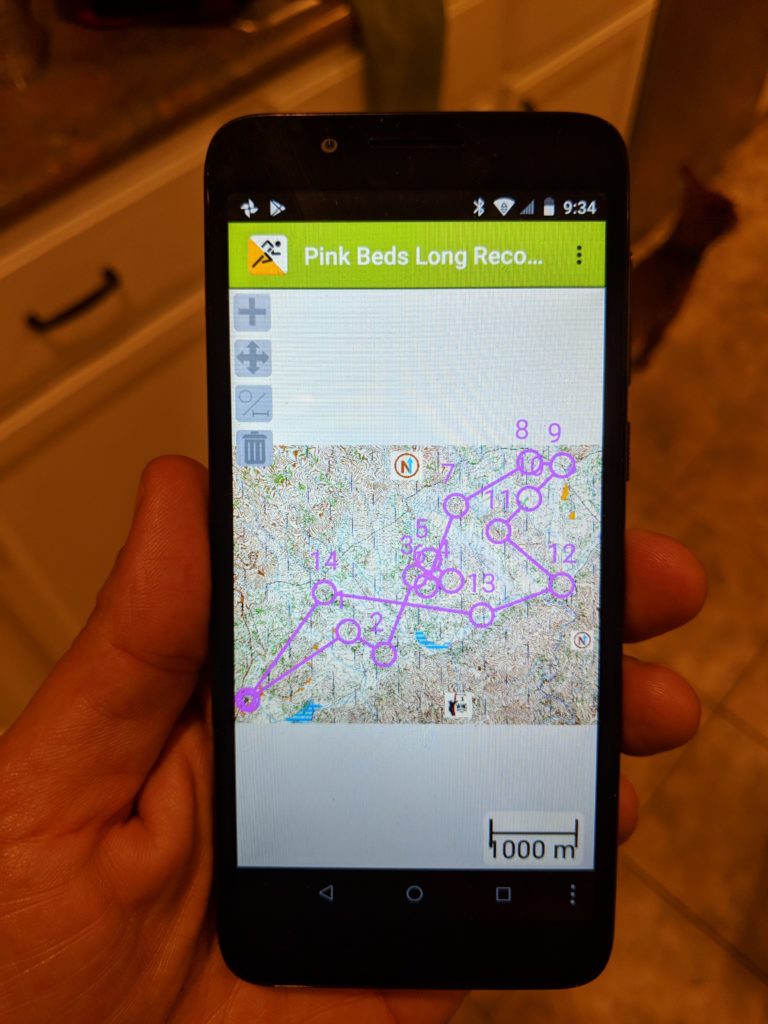
The free GPS Orienteering app is a great way to practice orienteering without the need to set or retrieve control flags. It runs quietly in your pocket while you navigate through the terrain from point to point using a paper map and compass as per usual. When you reach a control point, the app senses your location and elicits a vibration and loud BEEP BEEP, at which point your “punch” is recorded.
Packed with features like detailed split time analysis, an instant replay (think RouteGadget in your pocket,) an “Orienteering support” mode where you can pinpoint your actual location on the map (to be used in emergencies only!) and an online leader board that keeps track of finishing times, “GPSO” is a fantastic way to experience, practice, and enjoy orienteering with practically zero “extra work.”
WNC Orienteering Club has been using GPSO for years with great success and has a growing catalog of maps and courses available for purchase. We do not offer support of the GPS Orienteering app or your device, but have resources available to help you get started.
System Requirements
- Android mobile device.
- Device does NOT require a cellular data plan. It works perfectly on non-activated devices via WiFi and Bluetooth.
- Best practice for iPhone users (and Android users who wish to not use their primary device) – purchase an inexpensive “burner phone” to use as a dedicated GPSO device. It is a small price to pay for the unlimited opportunity the investment unlocks.
Download
- https://play.google.com/store/apps/details?id=se.hippsomapp.gpsorienteringrun (Free version that enables users to download and use maps and courses)
- https://play.google.com/store/apps/details?id=se.hippsomapp.gpsorientering ($4 version that enables map/course creation and management)
- https://play.google.com/store/apps/details?id=com.webmajstr.gpson (Optional companion program, GPS Keeper Lite, to fix a known issue where certain phones let the GPS chip “go to sleep” when the screen is off)
Usage
- Select and purchase your GPSO “permanent course(s)” from our shop
- Use the supplied “Instructions and Codes” PDF to download and install the maps/courses into your device
- Go out there and have some fun!
- Note – some devices will have an issue with the GPS chip “going to sleep” when the screen is off. If this happens, you need to install and have GPS Keeper Lite running while using GPSO.